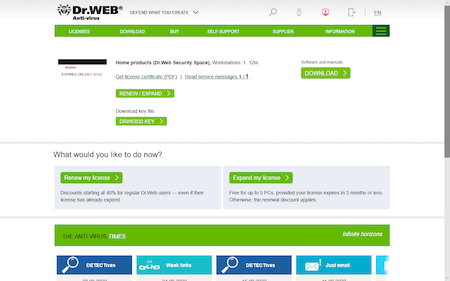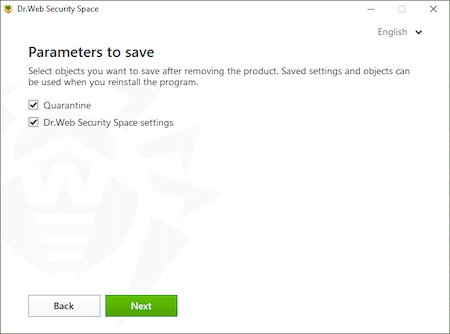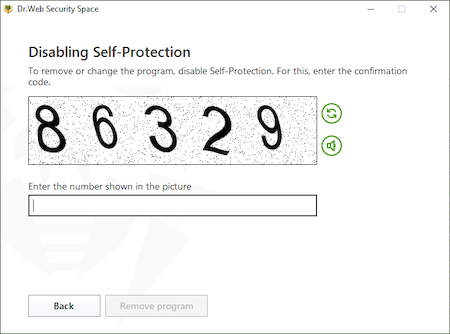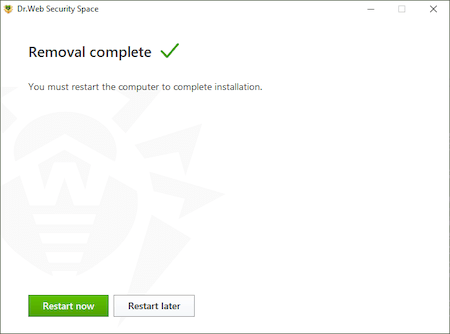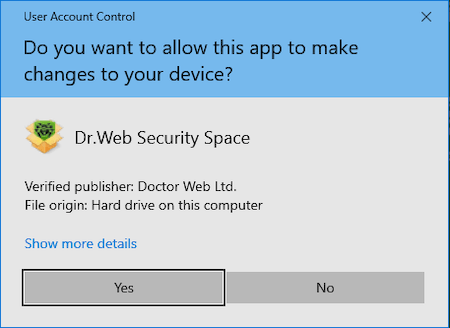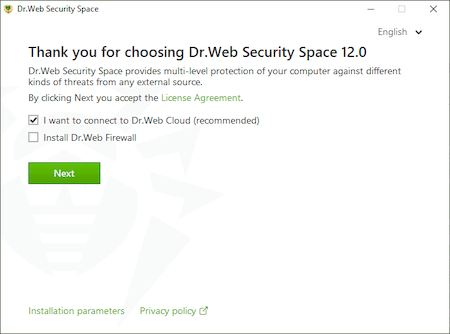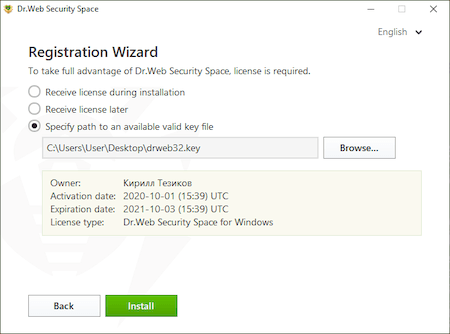Lists of frequently asked questions
How to upgrade from Dr.Web Anti-virus to Dr.Web Security Space free of charge
Replace your license key for free to be able to use all the features of Dr.Web Security Space.
! A Dr.Web Anti-virus license key can also be used for Dr.Web Security Space, however the components included in Dr.Web Security Space but absent in Dr.Web Anti-virus will not work with the Dr.Web Anti-virus license key.
The list of these components:
- Spider Gate
- Device access rules
- Parental Control
- Data Loss Prevention
To replace your key, sign in to your My Dr.Web Portal for home (from the program or via the site), and in the active license's area of the License section—Active, click on Upgrade to Dr.Web Security Space free of charge.
An email containing your new serial number and key file will be sent to your address. Read it.
! Free key replacement is only possible for Dr.Web Anti-virus licenses or Dr.Web Anti-virus + cryptographer licenses that are active (valid) at the moment of replacement.
! If you have a license that has not yet been activated, just register it—you'll be given a Dr.Web Security Space license immediately and you won't need to replace it.
! Once your license is replaced, your old license will be blocked in 30 days.
Install Dr.Web Security Space. To do this:
Download the Dr.Web Security Space distribution file. To do this, in your license's area of My Dr.Web Portal, click on "Download".
Place the license key file in the same folder with the Dr.Web Security Space distribution file.
Uninstall Dr.Web Anti-virus for Windows; to do this, open:
- Windows 10
Click on "Start" - "Parameters" - "Applications". - Windows 8 / 8.1
Press "Win" + "X". In the newly appeared list, select "Programs and components". - Windows Vista / Windows 7
Go to "Start" - "Control panel" - "Remove Programs". - Windows XP
Go to "Start" - "Control panel" - "Add and Remove Programs".
Find Dr.Web Anti-virus for Windows on the application list; select it, and click on "Uninstall".
To transfer custom Dr.Web component settings to Dr.Web Security Space, do not clear the box "Dr.Web Anti-virus for Windows settings" in the "Parameters to save" window.
Click on "Next".
Enter the CAPTCHA code and choose to uninstall the application.
Wait for the Dr.Web Anti-virus uninstall process to complete and make sure that you restart the computer.
Install Dr.Web Security Space. To do this, open the distribution file.
Confirm the system prompt to elevate privileges to administrator ones.
If you want to change the list of components to be installed, for example, to add the Firewall, which is not installed by default, click on "Installation parameters".
Click on "Next".
The license file will be found automatically if it is located in the same folder with the distribution file.
Otherwise, click on "Browse" and specify the file's location.
Click on "Install" and wait for Dr.Web to finish installing to Dr.Web Security Space.
Once installation is complete, restart the computer.
- Windows 10
Nothing found