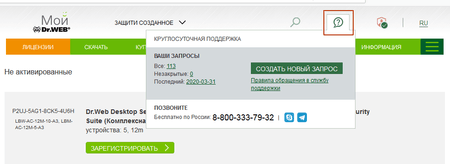Lists of frequently asked questions
Contact Us widget
Use the widget to quickly access your company's tickets and the support request form. It can be found at the top of the page, above the main menu. It looks like an icon with a question mark on it.
Contact Us widget features
The New ticket button is used to access the support request form.
Your tickets links. Requests are grouped according to their status.
- Total [number] shows your company’s total number of tickets.! Employees who are assigned the Administrator role can see the tickets associated with all your company's accounts. Employees whose accounts are assigned the User role can only see their own tickets. An Administratormay grant Users permission to view all the tickets.
- Active [number] shows the number of tickets that are currently being processed (have active statuses).
- Latest [date] points to the last created ticket.
Nothing found