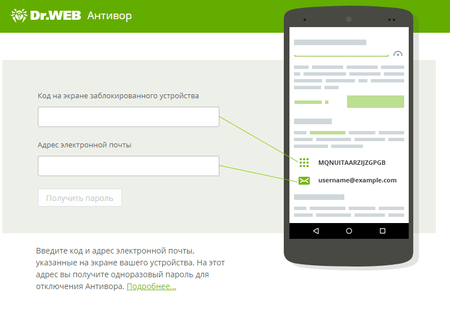Lists of frequently asked questions
What is the online anti-theft unlock service for Android devices?
The service is available at https://acs.drweb.com.
-
In the appropriate fields, enter the code displayed on the screen of your locked device and the email address you used to register Dr.Web Anti-theft on www.drweb.com.
-
Press the Get password button. A special code that you can use to unlock the device and disable Dr.Web Anti-theft will be sent to the email address you specified.
Enter the code you receive in the Enter password field on the screen of your locked device. The device will be unlocked and Dr.Web Anti-theft will be disabled. To resume using Dr.Web Anti-theft, you need to enable and configure it again.
Nothing found