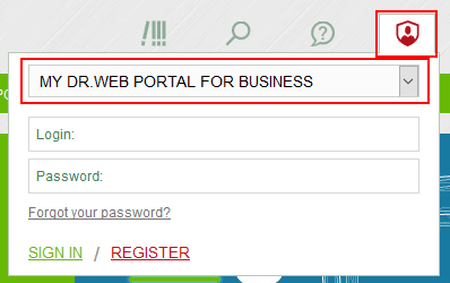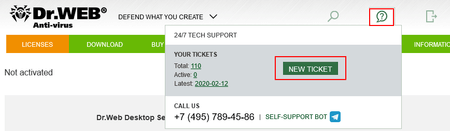Lists of frequently asked questions
How to create a support request in My Dr.Web Portal for business users
- Sign in to My Dr.Web Portal via the sign-in widget in the Profile tab.
- In My Dr.Web Portal, click on the Contact us widget and then on the New ticket button.
- Ask your question in the support request form.
Why is it better to contact the support service via My Dr.Web Portal?
- No need to enter your license information
- Your entire support request history for all your accounts is here
- Your employees’ work with Doctor Web's support service can be monitored
Why is it better to write than call?
- We respond quickly
- We’ll need logs and others additional files for our investigation
- The correspondence history will be stored
Nothing found