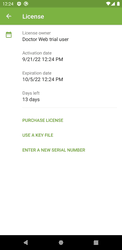Lists of frequently asked questions
Installation/Removal/Activation
How to cancel the Dr.Web administrator role in order to uninstall an application
-
Select Settings — Security — Device Admin Apps or Device Admins — For Dr.Web Security Space, toggle the switch to the Off position (or clear the box) — enter your Dr.Web account password and click on the Deactivate device admin button.
If you have forgotten your Dr.Web account password, you can reset it:
- click on the Forgot your password? button;
- click on the Via email button;
- go to https://acs.drweb.com and enter the 20-bit character code specified on the device screen, and your email address;
- you will receive an email containing a verification code consisting of a series of digits;
- in the Verification code field, enter the code you received;
- click on Continue;
- create a new password and enter it in the fields for entering a password; click on the Save button;
- use the new password to deactivate the device administrator.
-
Remove Dr.Web the way you would an ordinary application: open the Applications menu and move the Dr.Web icon to the Trash. Confirm that you want to remove the application.
How can I install the anti-virus?
There are three ways to install the anti-virus:
- Use HTC Sync. To install Dr.Web, you need to connect your device to your computer and sync them with HTC Sync. Use HTC Sync to run the Application Installation wizard, specify the path to the file drweb-600-android.apk and follow the wizard instructions.
- Manually. Copy drweb-600-android.apk (download link) to the mobile device (from a computer, with a memory card or download OTA from our web-site). To run the file you will need a file manager.
- Via Android Market. Go to the Android Market, find Dr.Web on the application list and select Install. In the subsequent window displaying information about the privileges required for the program, click OK, the application will be installed automatically.
Activating a license with a serial number
Open the Dr.Web application; click on Menu ![]() → License → Enter a new serial number. Enter your serial number and click on Activate.
→ License → Enter a new serial number. Enter your serial number and click on Activate.
No additional actions, including reinstallation, are required. This same method can be used to activate a serial number for a purchase/renewal of Dr.Web Security Space.
Activation error
If any error messages appear, try to activate your license using a different network connection.
If you continue to encounter problems, a detailed diagnostic is required. Submit a written request to our technical support service. Please attach the error screenshot to your request, and enter your serial number.
Activating a license with a key file for PCs
Activation via a key file only works for an application that has been downloaded directly from Doctor Web's site (this method is not suitable for an application installed via Play Market!).
-
Copy the key file to any folder in the device's memory or to its memory card.
You can extract the archive's contents and copy just the file with the *.key extension or transfer the entire ZIP archive to your device;
- Click on Menu
 , select the License section, and then select I already have a license and the Use a key file option;
, select the License section, and then select I already have a license and the Use a key file option; - Open the folder that the key file or ZIP archive was saved to and select it.
The key file will be installed in the system, and a message notifying you about this will appear on the screen.
Activation error
If any error messages appear, try to activate your license using a different network connection.
If you continue to encounter problems, a detailed diagnostic is required. Submit a written request to our technical support service. Please attach the error screenshot to your request, and enter your serial number.
Activating a license via Google Play
Select Menu ![]() → License → I already have a license:
→ License → I already have a license:
Then click on Recover purchase from Google Play.
Enter the email address you used when purchasing this license, and your personal data
Activation error
If any error messages appear, try to activate your license using a different network connection.
If you continue to encounter problems, a detailed diagnostic is required. Submit a written request to our technical support service. Please attach the error screenshot to your request; indicate your Google Play order number (GPA-...) and the Google account address (your_email@gmail.com) you used to make the purchase.
How can I temporarily disable the anti-virus?
Start Dr.Web for Android. The list of application components opens — the icons that are enabled will be highlighted in green and accompanied by the text enabled. Select each item you want to disable — the disable button is at the top.
With the anti-virus disabled, your mobile device becomes vulnerable. Be sure to reactivate Dr.Web as soon as you can.
How do I uninstall the anti-virus?
You can use whichever standard method is convenient for you to uninstall the application, either by going to Settings → Applications on your device or by clicking on the anti-virus icon in the context menu.
All the available ways to uninstall the application are listed in the documentation.
After installing Dr.Web, I saw a message saying that my license wasn’t found.
After its initial launch, Dr.Web establishes a network connection with the server from which it is receiving a license. Depending on the quality of the Internet connection and the performance of your device, this process may take about one minute. Just connect your device to the Internet and wait until the message saying that your license was not found disappears.
Why is an apk file downloaded instead of a zip archive?
Update your browser and try to download the file again, or rename the file, replacing the zip extension with the apk extension.
I entered an incorrect email address when registering my serial number. What should I do?
Start the registration procedure from the beginning.
I have problems installing Dr.Web — error 110 occurs. What do I do?
Follow the recommendations from this article.
What do I do if errors 608, 404, 401, or 616 occur when I activate my license?
You installed the Dr.Web Security Space version for Android that is not designed to work on a subscription basis — Dr.Web Mobile Life. Remove the product and install the appropriate version.
Nothing found