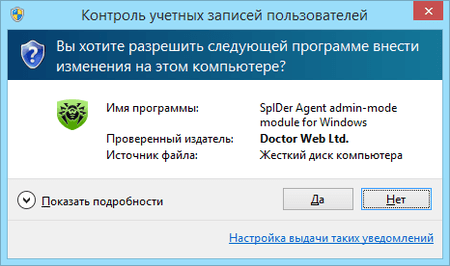Lists of frequently asked questions
How can I configure rules for network connections?
Click on the Dr.Web icon on the taskbar, select Security Center → Files and Network, and click on the ![]() icon. In the UAC dialogue, click on Yes, and enter the administrator password, if necessary.
icon. In the UAC dialogue, click on Yes, and enter the administrator password, if necessary.
Select the Firewall section, and click on Show additional settings. In the Operation parameters for known networks section, click on Change. In the next window, the user can define a set of predefined rules for each network connection.
- Allow all — all packets are allowed.
- Block all — all packets are blocked.
- Default rule — rules that describe the most popular network configurations and common attacks (used for all interfaces by default).
Nothing found