To reset the settings, click on the Dr.Web icon in the system tray. In the Dr.Web menu, select Security Center. Click on the  icon in the lower-left corner of the window, and then on
icon in the lower-left corner of the window, and then on  — in the upper-right corner. In the Manage settings section, select Change → Restore defaults, and click on OK.
— in the upper-right corner. In the Manage settings section, select Change → Restore defaults, and click on OK.
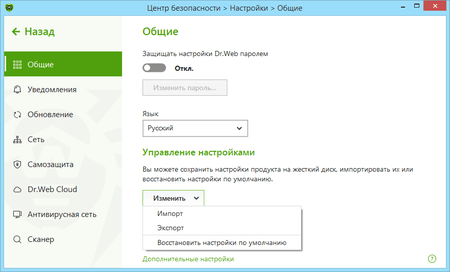
Important! This action will reset all the user settings for all the Dr.Web components, and you will need to configure them again.