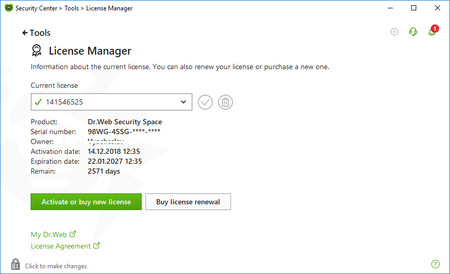Lists of frequently asked questions
Renewal
I activated the renewal license, but its term wasn't added onto the term of the license I renewed. What should I do?
Click on the green spider icon in the right corner of the taskbar. In the newly appeared window, click on License. In the Current license area, enter the number of the new license.
How to renew a license for Dr.Web Mobile Security?
Renewal discounts are unavailable for this product. To renew this product license (without a renewal discount), purchase a new license.
Low-cost renewal terms
- Both valid and expired licenses can be renewed. There is no expiration date limitation for Dr.Web licenses subject to renewal.
- A renewal discount is provided only if the period of the previous license was/is at least six months in duration.
- A renewal discount is provided only if a license for a similar Dr.Web anti-virus for 1, 2, or 3 years is purchased.
- For Dr.Web Security Space and Dr.Web Anti-virus a renewal discount is provided for any number protected objects (from 1 to 5 inclusive).
- A renewal discount is provided for protected objects whose number is less than or equal to the number of protected objects covered by the previous license that is subject to renewal.
- To get a discount, a Dr.Web key file or a serial number must be provided (each such file or number can be submitted for renewal only once).
- To get a renewal discount, a customer must present a serial number or a key file (including OEM) to a salesperson.
Can I renew a beta version at a discount?
Renewal discounts are not available to users of beta versions but only to users of commercial Dr.Web licenses. Licenses for tested products are provided for free to the best beta testers.
Can I renew a license at a discount after it has expired?
There are no renewal restrictions as to how long ago your license has expired. You can renew it at a discount in several months or even years after its expiration.
Can I register my renewal license’s serial number before my current license expires? If so, won’t that shorten my current license period?
You can register a renewal license’s serial number at any time, even before your current license expires. During registration, the remaining period of the current license will be added to the renewal licence’s term automatically. All you need to do is specify your current serial number or the key file used with the Dr.Web anti-virus.
I need to provide a key file to renew my license. What is a key file and where can I find it?
A key file is a special file containing information about the Dr.Web components covered by your license and your license period. The file has the .key extension and is located in the Dr.Web anti-virus installation directory. In Windows, the default location is C:\Program Files\DrWeb\drweb32.key.
My Dr.Web license expired before I renewed it. When would the term of my renewed license start?
If you renew an expired license, the renewal period will start as soon as you register the serial number of the new license.
Can a company renew its license for the Dr.Web anti-virus via the eStore? If so, can a invoice be obtained for accounting purposes?
Legal persons purchasing Dr.Web from the eStore can get hard copies of invoices for their purchases.
I purchased a Dr.Web license at a special lower price. Can I still renew at a discount?
If your license is valid for at least six months, you, as well as any user of Dr.Web, can renew your license at a discount.
I purchased a Dr.Web license under the "Switch to Green" migration programme. Can I renew my license at a discount?
All registered Dr.Web users are entitled to a renewal discount. The discount amount depends on the period of your renewal license.
If I purchase two three-month licenses and register both serial numbers, would I qualify for a six-month license renewal?
It depends on the date of registration of your serial numbers. If you register both numbers on the same day, the license periods will start and expire in three months. If you register one serial number and register the second one three months later, you will be using licensed Dr.Web software for six months. But this may not be a good idea since you won't be able to get a renewal discount for two three-month key files, and two short-term licenses will cost you more than one six-month license.
Nothing found