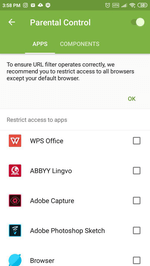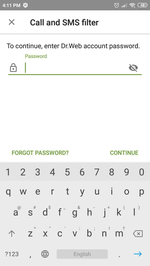Lists of frequently asked questions
How can I protect my Android device from phishers and vishers?
The Call and SMS Filter protects against phishers and vishers. But fraudsters can ask children to disable the restrictions their parents have established in this component.
Dr.Web Parental Control will reliably protect your children provided you ensure that they cannot tamper with the Call and SMS Filter settings.
In the Parental Control's Components tab, check the box next to Call and SMS Filter.
This setting won't allow the user to bypass Call and SMS Filter restrictions, and the user will receive calls and SMS according to the settings established for this component. For example, if the Filter is configured to allow calls and messages from the whitelist only, the user will only receive calls from numbers on that list.
When trying to sign in to the Filter settings, the user will see this window:
Learn more about the Call and SMS Filter settings from our video tutorial.
Nothing found