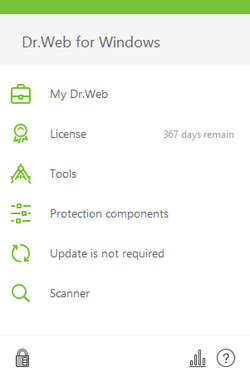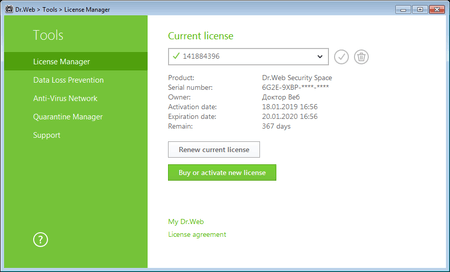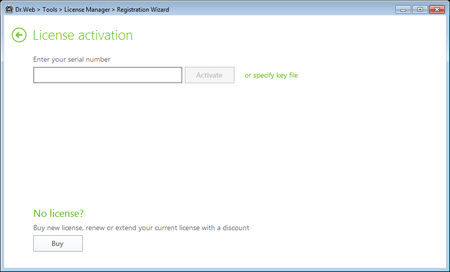Lists of frequently asked questions
How can I replace an expired (expiring) Dr.Web version 11.5 serial number with a new serial number when I renew my license or expand its coverage?
-
Click the Dr.Web icon (
 ) in the system tray, enable the administrative mode (click on the padlock icon and confirm your choice), and select Licence.
) in the system tray, enable the administrative mode (click on the padlock icon and confirm your choice), and select Licence. -
In the newly appeared window, remove the blocked license by selecting it in the list and clicking on the
 icon. Please note that if only one license is listed, its information cannot be deleted. In this case, click on the Buy or activate new license button.
icon. Please note that if only one license is listed, its information cannot be deleted. In this case, click on the Buy or activate new license button. -
In the license activation window, enter the serial number of your new license, and click on Activate.
-
Then remove your previous license as described in step 2.
Nothing found