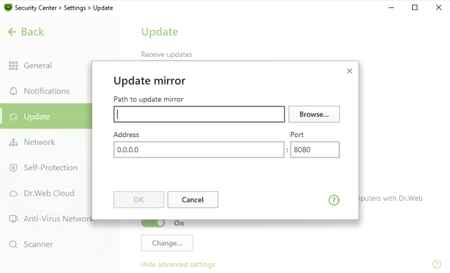Lists of frequently asked questions
How is the update mirror configured via the anti-virus interface?
Click on the Dr.Web icon in the system tray, and in the Dr.Web menu, select Security Center;
- Click the padlock icon to allow the changes and click on the gear icon (Settings)
- Go to the Update tab and select Additional settings.
- Toggle the switch Update mirror to the On position. The mirror configuration window will open:
- Click on Browse and specify the folder to which updates are to be saved. It will be the update source for the other PCs in the local network.
- Address – is the address of the PC in the local network that will be used as the address for updating, via the anti-virus network, the other PCs in this network. Port is the port number that will be used to distribute updates.
- If your computer is connected to several subnets, you can specify an IP address that will only be accessible to one of the subnets. You can also specify the port on which the HTTP server will receive connection requests.
- In the Address field, specify the host name or IP address in IPv4 or IPv6 format.
- In the Port field, specify any free port.
Nothing found