Lists of frequently asked questions
I forgot the password for my anti-virus—how can I recover it?
These instructions are intended for users of Dr.Web Security Suite and current versions of Dr.Web Anti-virus for Windows.
Dr.Web technologies are designed to prevent user data, including passwords, from being obtained by hackers. The password is not stored in plain text, so it cannot be recovered.
In addition, Doctor Web does not collect the personal data of Dr.Web users, and, therefore, passwords cannot be recovered by contacting our technical support service.
You have to reinstall the product you are using so that you can gain access to the anti-virus’s settings. Once you do this, all the settings you previously configured, including your password, will be lost.
- Save the Dr.Web key file (this file has the .key extension and contains information about your license). The file can be found in the directory C:\Program Files\DrWeb. For example, put it on your desktop.
- To reinstall Dr.Web, you will need its distribution. Download it in the Download Wizard. Enter your serial number or your key file—the file with the extension .key that contains information about your license (you can find it in the directory C:\Program Files\DrWeb)—and your registered email address, and then click on the Download button. In the newly appeared window, the download option for Windows and Android is already selected, so you can just click on the Send button. In the next dialogue box, select the download version:
- 11.5 if you are already using Windows XP;
- 12 if you are using Windows Vista and later versions.
Dr.Web does not support versions below Windows XP.
Download the Dr.Web distribution.
Remove the anti-virus.
Go to the Control Panel, and select Start → Search → Control Panel. After this, depending on the type of Control Panel you have — Programs and Features or Remove program.
In the list of programs, select Dr.Web Anti-virus or Dr.Web Security Space. Click on Remove, and follow the Removal Wizard's instructions.
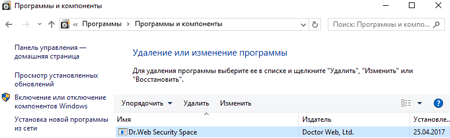
In the Parameters to save window, clear the checkbox next to Settings.
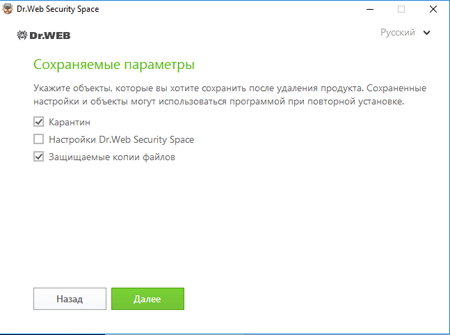
After you remove the solution, restart the computer, and reinstall Dr.Web. Your key file will be downloaded automatically.
If the key file is not downloaded automatically during the installation, enter it manually. To do this, in the anti-virus's menu, select Licenses. In the License Manager window, click on the Buy or activate new license button. Then click on the text or specify the key file, and select the previously saved key file — the desktop file that begins with SL and has the .key extension.
Nothing found
