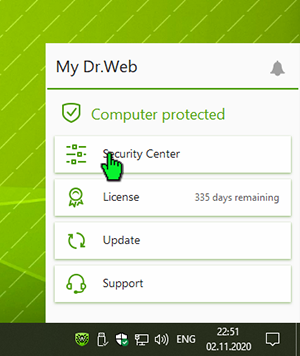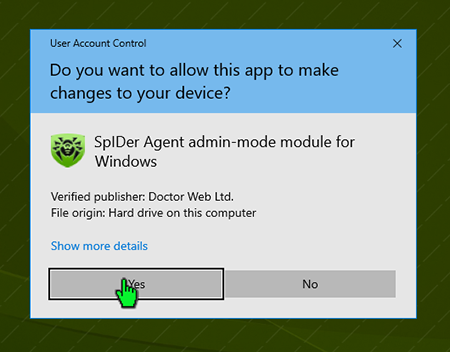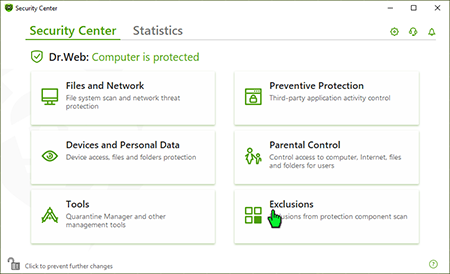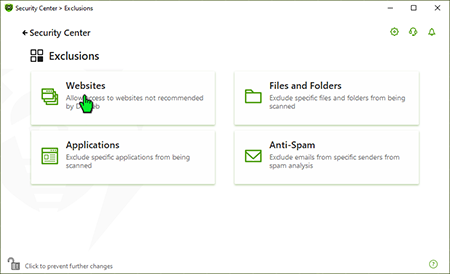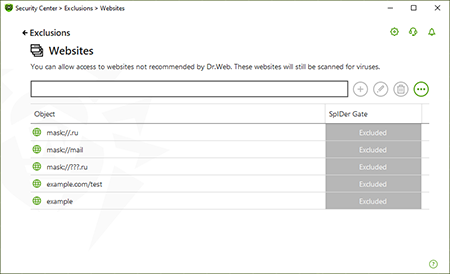Lists of frequently asked questions
How to add a site to SpIDer Gate's exclusions list for Windows
Click on the Dr.Web icon in the system tray.
Open the Dr.Web Security Center.
Windows administrator permissions are required for changes to be made to Dr.Web’s settings. Click on the padlock icon to provide them.
Confirm the system prompt to elevate privileges to those of an administrator.
Click on "Exclusions".
Click on "Websites".
Add the URLs to which you want to allow access. After entering a site address, click on the "+" button.
To add a specific site to the list, enter its address (for example, www.example.com). Access to all the resources located on this site, will be allowed.
To allow access to sites whose address contains a specific text, type the following text in the field. Example: if you enter the text "example", access to example.com, example.test.com, test.com/example, test.example222.ru, etc., will be allowed;
To allow access to a specific domain, specify the domain name with the symbol ".". In this case, access to all the resources on that domain will be allowed. If you use the symbol "/" when specifying a domain, the part of the substring to the left of the character "/" will be considered the domain name, and the part to the right of the symbol—the part of the allowed address on this domain. Example: if you enter the text example.com/test, the following addresses will be allowed: example.com/test11, template.example.com/test22, etc .;
To exclude certain sites from scanning, enter the corresponding mask. Masks are added in the format: mask://...
The mask specifies the name pattern:
- the symbol "*" replaces any, possibly empty, sequence of characters;
- the symbol "?" replaces any, including empty, but only one symbol.
Examples:
mask://*.ru/ — all sites in the .ru zone will open;
mask://mail — all sites containing the word "mail" will open;
mask://???.ru/ — all sites in the .ru zone whose names consist of 3 or more characters will open.
When added onto the list, an entered string can be converted to the universal form. For example, http://www.example.com will be converted to www.example.com.
Nothing found