Lists of frequently asked questions
I purchased my license via Google Play, but it was not activated. What should I do?
- Open the application menu (the button with the three dots in the top-right corner of the screen), select License, and then I already have a license. Next, select Recover a purchase on Google Play.
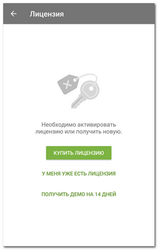
- Enter the email address that you used when purchasing the license, and your personal data.
IMPORTANT! If, during the activation process, the program reports errors, please contact our technical support service. Attach to your request the exact text or a screenshot of the error, the Google Play order number (GPA -...) and the Google account address (@ gmail.com) used to make the purchase.
Nothing found
