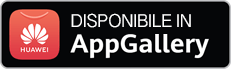Domande frequenti per argomento
How do I register two serial numbers from a Dr.Web box (for 1 PC for 2 years per number) and get bonus 150 days?
- Right-click on the anti-virus agent icon in the notification area and select Register license.
- If the previous license is still valid, or if you have previously received a demo key file (for example, during installation), click Next.
- In the subsequent window select Get the license key file. Then enter the first serial number found on your license certificate and click Next.
- In the subsequent window select the option On one computer and enter a second serial number from a license certificate, then press Next.
- Once the serial number is validated, you will be prompted to enter a serial number of your previous license. If you already have a license that needs to be renewed, enter its serial number in the corresponding box and press Next. This license will be blocked in 30 days. If the old key file is not available, press Next The second key file will be used to get the bonus.
- In the next step, you will be prompted to enter registration information and to subscribe to the newsletter. When you are finished, click Next.
- Upon completion of the registration, a new key file will be automatically downloaded and installed, and the registration wizard will display information about the license. Click Finish to complete the wizard.
Nothing found